To register for the 2021 UTME, candidates are required to create a profile code by sending their names to 55019 first. However, I have noticed that some candidates are experiencing some issues in creating their profile code. This post explains some of the issues and how to resolve them.
SMS Sending Failed.
This is one of the issues some candidates have encountered while trying to send their NIN to 55019 and create their profile code. The reasons for this could be one of the following:
Insufficient Airtime
Your Sim Is New
You are using Airtel or Etisalat
Your sim cannot send message.
You are using a SIM that someone else has used to create his/her own code
The Phone Number is not linked to your NIN
To resolve this issue, you first need to ensure that you have sufficient air time to send message to have at least N50 airtime on your phone. Candidates have also complained that they were unable to register with a new SIM, so if your SIM card is a new one, ensure it is registered first and confirm it has been registered before using it.
If you have tried sending the message with an Airtel or Etisalat line, you should try an MTN or a Glo Line instead. You also need to make sure that the setting of your phone enables you to send SMS and no other person has used that same SIM for that same purpose.
Invalid Character Found in the name supplied.
A candidate asked, Someone just sent me this text, “After I sent my NIN to 55019, I got this message from jamb invalid character found.” This is another issue that candidates have encountered in sending their NINs to the 55019 JAMB shortcode.
Candidates encountering this problem are to ensure that they send the SMS in this format: [NIN 00123456789]. Ensure that there is space between NIN and the numbers. Do not use double spacing as that can as well cause the problem.
Use the USSD option
To use the USSD option to create a profile code for UTME registration, candidates are to dial *55019*1*NIN# Candidates who have been unable to generate profile codes for the registration are advised to try this option.
A Temporary Issue.
Finally, issues encountered may be as a result of a temporal issue. It could be due to a poor connection, a network failure, or a technical issue from JAMB. This means it is not a permanent problem it will stop occurring with time. So if you experience any of these issues or other ones not mentioned here and you have taken steps to resolve it and it is still reoccurring, I will advise you to give it time and try again.
Still Having Issues Creating A Profile Code? Contact JAMB
If you are still having issues after doing all I have stated above, you may need to contact JAMB directly. For complaints relating to NIN (e.g a candidate sends a message to 55019 to create a profile but does not receive any response or receives wrong data, he/she can visit: https://jamb.gov.ng/support create a support ticket, click on 2021 NIN related issues then select the related topic on the drop down).
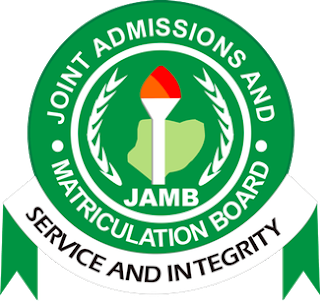
Post a Comment